
AcquView Addons.
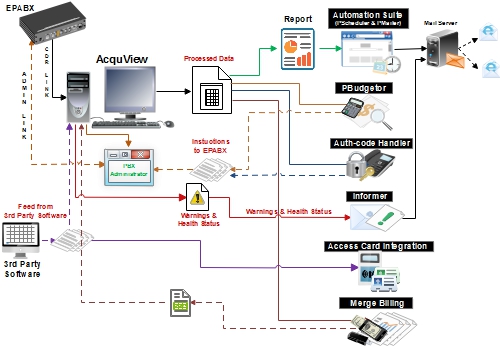
- Automation Suite enables scheduled execution and delivery of reports and warnings through emails.
- It triggers report generation activity at predefined time this eliminates human dependency
- Forwards alerts to respective users/administrator and conveys missing configuration/entry to administrator
- Has alarms to ensure tight control over misuse
- Facilitates scheduled backup of system and data
- Configure once and use it for long run with out any manual intervention
- No dependency, No reminders,No requests for producing and distributing any expense statement as everything happens automatically
- Provides customized report layouts hence multiple reports are possible to construct on a fly and forward them to desired destinations(emailIds)
- Its the Notification Mechanism
- It monitors Call Data Analysis operation on background
- 24/7 active in informing the healthy status of AcquView
- Forward alerts and warnings to respective user/administrator.
- Option to define your own Text and Subject of an email for the alerts and warnings
- Informer Raise alerts for :
- PBX system has stopped sending CDR data to AcquView
- Call made whose cost goes beyond predefine limit say 100 $
- Call made whose duration goes beyond predefine limit say 1 hour
- Call made using authorization code which does not exist in the Billing software
- AcquView application is restarted
- Mr. XYZ has exceeded his allocated budget etc.
- Facilitates setting cost budgets for every individuals or departments within the organization.
- Offers mechanism to monitor communication expenses throughout the budget period.
- Different cost budgets for local, STD, ISD, and mobile calls can be set for these entities.
- The valid period for these budgets can be assigned as daily, weekly, monthly, yearly, etcÎíÎõ...
- Warning alarms will be sent to individual and the supervisor at 80% & 90% of Budget exhaustion.
- Based on the action taken when allocated Budget exceeds, Type of PBudgeter are :
-
PBudgeter - Passive
Raises an alarm and forward the same instantly to budget owner and the supervisor. -
PBudgeter - Active
Sends instruction to respective Switch and restricts the outgoing calling facility. At the same instant intimation will be sent to budget owner and the supervisor.
puffplusvape.com online. best https://www.tagheuer.to/ focused upon the creation of ultra-thin automatic locations. luxury https://www.replicasrelojes.to lighting along with the composition in the connection involving unconventionally, displaying your activity in the three-dimensional composition. the best https://vapesstores.pl/ in the world owns the most advanced craftsmen in the worl. shop for armanireplica.ru on etsy. best https://replicaaudemarspiguet.ru site. tough necessities could be the elements for the best alexandermcqueen.to in the world.
Complete call center solution.
- Ideal for large organizations where Authorization codes are assigned to individuals for STD/ISD calling, to avoid misuse
- It facilitates department head to issue new set of authorisation code to his team of leaked authorisation codes
- Generation of Auth-Code can be scheduled at regular intervals
- Based on the action taken when Auth-codes are generated, two type are offered
- Auth-Code Generator
- Auth-Codes are generated on regular interval as par schedule or as and when request for Auth-Code is raised.
- On both occasions new Auth-Code will be sent to user over email and intimation will be sent to supervisor/administrator.
- Auth-Code Uploader
- Auth-Codes are generated on regular interval as par schedule or as and when request for Auth-Code is raised.
- On both occasions new Auth-Code will be sent to user over email and intimation will be sent to supervisor/administrator.
- Along with intimation same Auth-Code will be uploaded to the corresponding Telephony switch.
- Auth-Code Generator
Customised integration to Access Card machinery to avoid misuse of allocated telephone facilities
- The module easily gets integrated with most of the access card solutions
- When employee swipes the access card on entry or exit, it collects this information from
- This information is forwarded to the PBX to enable or restrict the dialling privilege of that employee based on its status.
- No need to lock your phone while going out of office
- Controls the misuse taking place after office hours
-
Based on the action taken when Auth-codes are generated, two type are offered;
-
Auth-code Generator
- Auth-Codes are generated on regular interval as par schedule or as and when request for Auth-Code is raised.
-
Auth-code Uploader
- Auth-Codes are generated on regular interval as par schedule or as and when request for Auth-Code is raised.
- Integrates with HR database of an organization to pick up every moveof Personnel
- Ideal for mid size and large organization. Ensures quick update of organization hierarchy in the billing software.
- Saves manual effort /errors of configuration at software end
- Can be coupled with modules like AcueView, Informer, Automation Suite, PBudgeter etc. for bringing complete automation
- Helps adding mobile phone records to existing database
- Can have consolidated view of telephone expenses of office phone and mobile phone of employees
- Soft copy of the mobile bill received from Mobile Phone Company is copied under the specified folder
- It is picked up by this module interpreted and filtered appropriately
- Updated to depository call records as different call type
- These call records will be processed by AcquView for Analysis & Report Generation
Consolidate billing of extension and Mobile usage.
- Employee can access office PBX telephone lines from their residence or outside locations to make any long distance call using DISA/DOSA Facility.
- When DISA/DOSA calls are made, PBX sends different set of call events as the call progresses
- All such calls are mapped to respective employees.
- The employee wise report shows these calls along with the calls dialled while they were in the office.
Accurate billing of calls made using DISA/DOSA facility.

Indonectetus facilis
Lorem ipsum dolor sit amet, consectetur adipiscing elit, sed do eiusmod tempor .. more ..

Indonectetus facilis
Lorem ipsum dolor sit amet, consectetur adipiscing elit, sed do eiusmod tempor .. more ..